Video
Conference
Modern video conferencing solutions go beyond just virtual meetings—they enable real-time collaboration across departments, cities, and even continents. At Avali, we specialize in integrating high-performance microphones, acoustic treatments, interactive displays, and seamless control systems into any workspace. From huddle rooms to large boardrooms, we ensure every participant is seen, heard, and empowered to contribute. With touchless controls, AI-powered framing, and compatibility with platforms like Zoom, Microsoft Teams, and Google Meet, your video conferencing space becomes a hub for productivity and innovation.
A great idea must be heard and seen.
Save time
Boost Productivity
Global Reach
Reduce Costs
Larger Visual Impact
Crystal-Clear Audio
Video Conference Room Design
The design of a video conference room is determined based on its dimensions and intended use. These rooms are generally categorized into three types: Huddle Rooms, Medium Rooms, and Large Conference Rooms.
The placement and size of the conference table are specified in the architectural plan provided to the client, taking into account traffic flow, building codes, image panel visibility, and the number of expected participants.
All audio and video equipment—including cameras, microphones, speakers, racks, and cable infrastructure—is carefully laid out and integrated into the system design for a seamless experience.
If automation is required for lighting, motorized curtains, or projector screens, appropriate control systems will be included in the solution.
All AV equipment is selected in collaboration with Avali’s expert team, ensuring each space is functional, intuitive, and visually refined. Our team also provides recommendations to improve acoustic performance by minimizing echo and sound leakage.
Avali’s prefabricated acoustic décor panels are available in a range of finishes to complement any interior style. These panels help reduce sound reflection and enhance speech clarity—ensuring every meeting is heard loud and clear.

Huddle room
Medium room
Large room
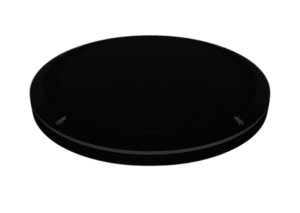
Video Conference Room Microphones
At Avali, we offer professional-grade microphones specifically tailored for video conference rooms. These include desktop, ceiling-mounted, and table-integrated models—each designed to capture ambient sound clearly and transmit it seamlessly to remote participants.
Our microphones are engineered to be highly sensitive to human voice frequencies, minimizing pickup of irrelevant low and high-frequency noise. With directional pickup patterns, they focus on voices rather than background distractions—ensuring that the speaker is always heard loud and clear.
Whether you’re setting up a huddle space or a large boardroom, Avali’s expert design ensures optimal microphone placement and performance to support effective, high-quality communication.
Video Conference Room Cameras
Avali’s video conferencing cameras are designed to deliver crystal-clear visuals with high-resolution imaging, powerful zoom, and wide-angle lenses that ensure all participants are perfectly framed—whether in a huddle room or a large conference space.
These cameras offer auto-framing and intelligent tracking to focus on the active speaker or dynamically adjust to group settings. This results in a natural, engaging remote experience for both in-room and virtual participants.
With Avali’s tailored design approach, your video conference room will always present a professional, immersive visual experience—supporting better collaboration and stronger engagement.


Video Conference Room Décor
At Avali, we understand that the acoustic quality of a video conference room is just as important as its technology. Excessive sound reflection or deadness can drastically affect how voices are heard by virtual participants.
That’s why we offer custom acoustic décor solutions—including wall panels, ceilings, and furnishings—designed not only to enhance the visual appeal of the room but also to improve audio clarity by managing reverberation and echo.
Our designs come in various styles and price points, all tailored to your room’s layout and brand aesthetic. With Avali’s acoustic décor, your space will sound as good as it looks—supporting professional, productive meetings every time.
The Brain of the Video Conference Room System
The main hardware system in every video conference room is its core or processor, which is responsible for various tasks such as connecting microphones, cameras, and laptops.
It also handles the analysis of input and output signals and optimizes audio transmission. If the company uses a remote presenter, this unit manages that as well.
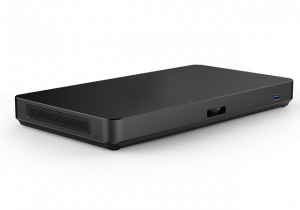

Discover the Power of Modern Video Conferencing
In today’s fast-paced business environment, video conferencing has become the most efficient solution for holding remote meetings—saving time, reducing costs, and simplifying collaboration. Whether you’re managing a team or connecting across time zones, modern video conferencing systems—paired with professional-grade cameras—cover a wide range of communication needs.
What Is Video Conferencing?
Video conferencing allows individuals or groups to communicate in real time using both video and audio. Whether it’s a one-on-one discussion or a large meeting, reliable systems are essential to deliver high-quality sound and visuals. Common components include conference cameras, microphones, speakers, and smart processors.
From corporate meetings to virtual classrooms and training sessions, video conferencing has transformed how the world connects—making meetings faster, more flexible, and more accessible than ever before.

How Video Conferencing Systems Operate
A complete video conferencing system is made up of two core elements: hardware and software.
Hardware includes high-definition conference cameras, sensitive boundary microphones, or integrated speakerphones—each ensuring that image and sound are clearly transmitted to all participants.
Software handles the connection layer, enabling seamless communication, screen sharing, and collaboration across platforms.
The performance of your meetings depends directly on the quality of the devices and the technology behind them. The more advanced and integrated the system, the smoother, clearer, and more productive your video calls will be.

Who Benefits from Video Conferencing?
Video conferencing systems are widely used across corporations, factories, universities, hospitals, and more. They eliminate the need for costly travel while enabling real-time collaboration between teams, clients, and branches—even across countries.
Healthcare providers can consult across cities and offer remote support to underserved communities.
Universities can conduct virtual or hybrid classes, streamlining education for on-campus and remote learners.
Factories and multi-branch organizations can hold synchronized meetings between distant teams, saving time and increasing coordination.
Government offices, legal professionals, and international firms also rely on video conferencing to streamline communication and decision-making.
Even international communication is now possible without the added burden of travel or high logistical costs—just a reliable system and stable connection are enough.

How to Hold a Successful Video Conference
While video conferencing offers powerful benefits like reduced travel, efficient meetings, and simple recording options, achieving high-quality results requires a few key steps. To ensure seamless communication, consider the following:
1. Choose the Right Space
Select a quiet, controlled environment free from distractions and background noise. This ensures that voices remain clear and participants stay focused.
2. Use Professional Equipment
Reliable video conferencing begins with the right tools. A high-quality conference camera, microphone, and, if needed, a speakerphone or DSP system help maintain clarity and stability in both audio and video.
3. Address Acoustics
The quality of your virtual meeting depends heavily on acoustics. Install sound absorbers or panels to reduce echo and noise reflections. Even basic acoustic treatment can significantly elevate the experience.
4. Stay still
It is best to choose a location where you can remain still until the end of the video conference. In this case, your image will be clearer.
5. Maintain silence
Mute the microphone whenever you want to remain silent so that ambient sounds do not distract other users.
Introducing video conferencing peripherals
1. Microphone:
Clear and good sound transmission is crucial in online communication. Even if the video quality is excellent, poor audio can ruin the experience. Therefore, both sound quality and microphone quality are vital for effective video conferencing.
Microphone Quality:
The microphone’s quality significantly impacts the clarity of the transmitted sound.
2. Room Size and Number of Participants in the Meeting:
The size of the room, ceiling height, wall materials, and number of participants affect microphone selection. A good microphone processes sound effectively and filters out noise reflections.
Tip: Know your room dimensions and acoustics before choosing equipment.
3. Conference Camera:
Conference cameras vary in capabilities. Selection depends on room size, layout, and the number of participants.
Tip: Seek expert consultation to choose the right camera.
Conference Camera Quality:
Image clarity matters. A high-quality camera provides sharp images and better engagement. Wide-angle cameras are recommended for capturing more participants or wider spaces.


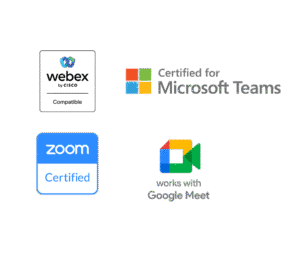
Video Conference Room Image Panel
The image in a video conference room requires thoughtful consideration based on the room size and usage. In smaller rooms, a standard TV is usually sufficient for visual display. However, in medium to large video conference rooms, LED screens or a combination of curtains and projectors are commonly used. For setups involving projectors, the room should ideally be as dark as possible to achieve clear and crisp images. Curtains help control ambient light, allowing high image quality even in smaller spaces. On the other hand, LED screens offer excellent performance in any lighting condition, making them a more versatile solution. Although they come at a higher cost, LED panels eliminate the need for room darkening and ensure consistently bright visuals. Selecting the right display solution is essential for delivering a professional video conferencing experience across platforms like Webex, Microsoft Teams, Zoom, and Google Meet.
